
1,000,000+
photos & files stored
310,000+
tasks performed
35,000+
reports generated
4,200+
projects completed
Healthcare accreditation surveys can be hectic. Punchzee doesn't force a new workflow - it enhances your existing one. Whether you prefer fast pen and paper notes during hurried surveys, Punchzee supports your approach, streamlining data capture, and supercharging your efficiency.
Streamline and standardize data collection during surveys by preparing survey walkthroughs beforehand. Easy-to-use and error-proof survey forms eliminate human errors and inconsistencies.
Upload your licensed accreditation standards in the app, ready to be used for survey guidance and reference when uncovering issues during surveys.
You can ditch pen & paper and capture findings directly within the app using photos, voice annotations, and text notes. This eliminates errors from manual data entry and provides clear evidence linked to specific standards within the checklist.

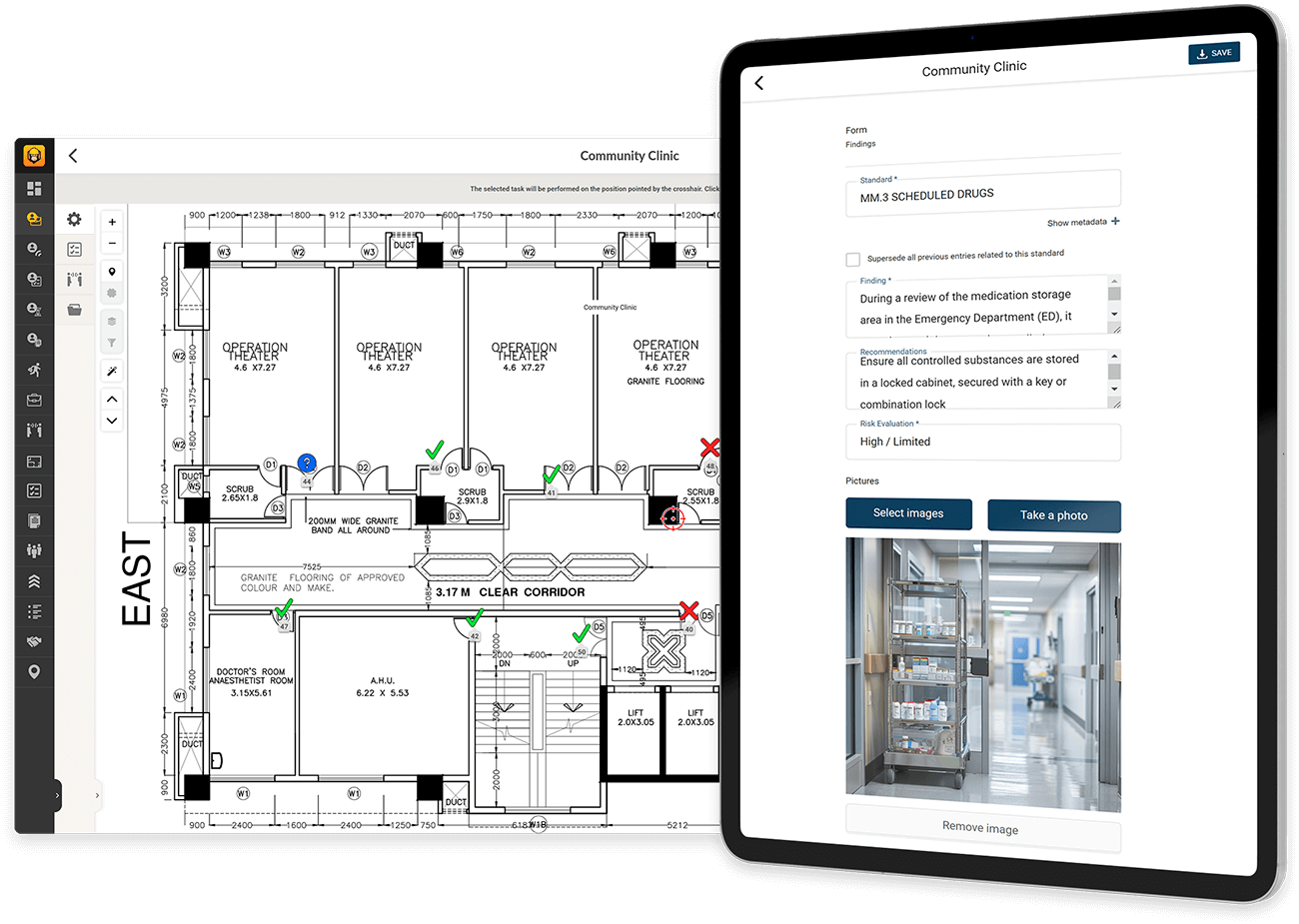
Punchzee allows you to pinpoint survey findings on the plan image of the facility to show your client the location and severity of different findings quickly.
Punchzee allows you to capture evidence during hectic surveys quickly with text, photos, and voice annotations. You can also save finding submissions as drafts, to be completed on a better time after the survey.
While collecting survey findings and data with Punchzee, it automatically builds comprehensive project documentation to function as a single source of truth for both your team for clients.
You can easily customize and automate professional reports to keep your clients automatically up to date on the status of surveys. You can report on survey findings, progress, and milestones. Have a report automatically sent either daily, weekly, or however often you wish.
You can also include photos so your customers know how the findings look, and add floorplans with markers to pinpoint the locations of the issues.

Solve problems in the field quickly and effortlessly via a secure chat within the app. Send out Requests for Information or Requests for Quotations to the right stakeholders directly from the app's project-view.
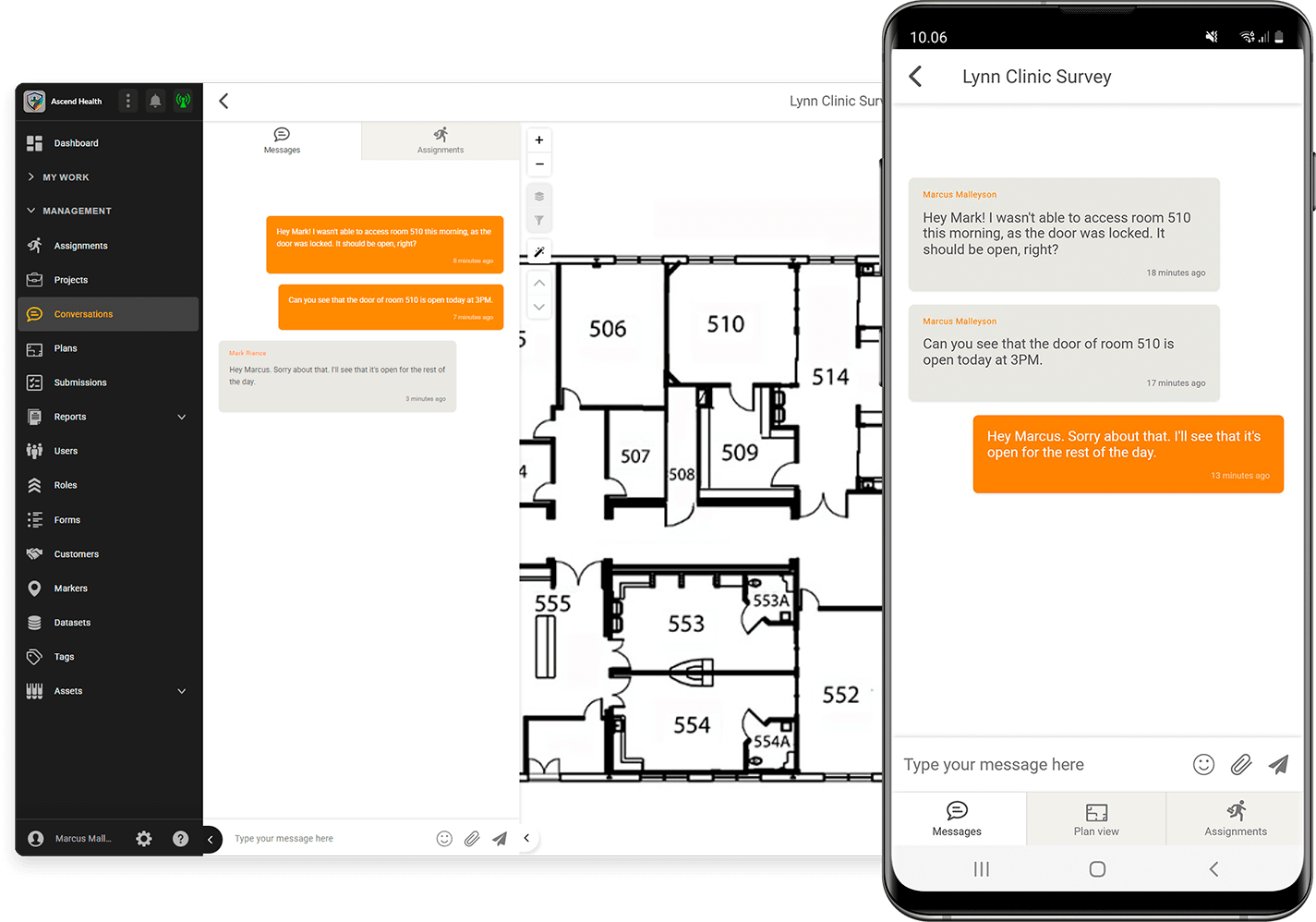

By inviting clients, contractors, and other stakeholders into your project in Punchzee, you can increase transparency and better communication. You control what each user is able to see and do in your projects, so you can invite clients as viewers only, so they can stay up to date on the progress of the work in real time.
Here's an example of how to start using Punchzee. If you want, we'll always be happy to guide you through a smooth setup process, ensuring the app fits seamlessly into your existing workflows. We can also customize the app to suit your specific needs.
Start by creating a new project for your upcoming survey. Attach the standard publications related to the survey, and choose what type of survey it is.
Depending on your workflow, you can also upload a floorplan of the facility. This allows you to pinpoint the discovered issues on the plan, helping clients and team members quickly grasp where the issues are located.

The surveyor gathers findings during their walkthrough of the facility using easy-to-use forms. They can record findings as text, photos, or voice annotations.
Using Punchzee does not require an active internet connection and therefore data can be collected anywhere and anytime. When the connection is available again, the app automatically synchronizes to the cloud.
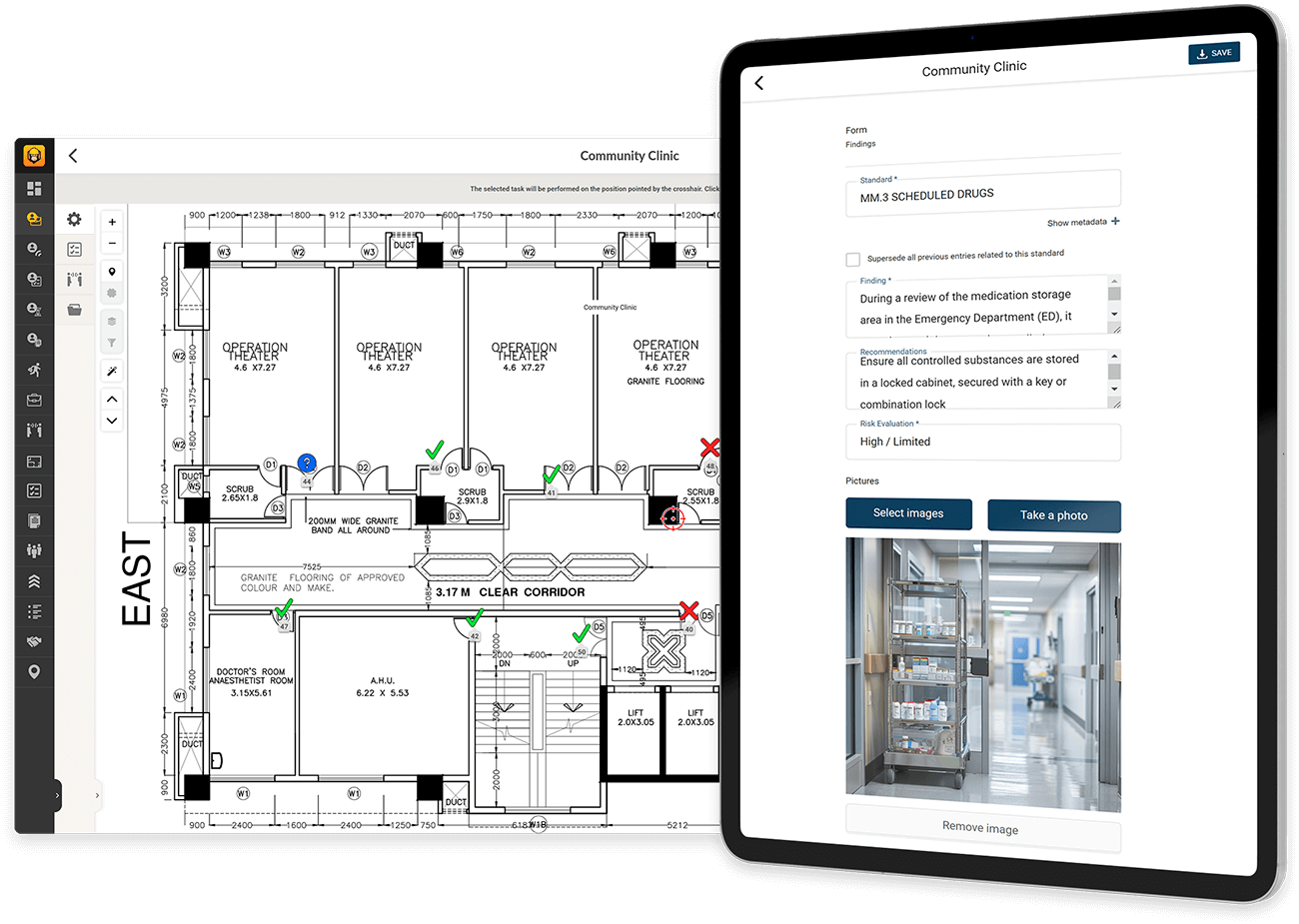
Communication is the most important part of any project involving more than one person. Solve issues quickly through the in-app chat and stay on schedule.
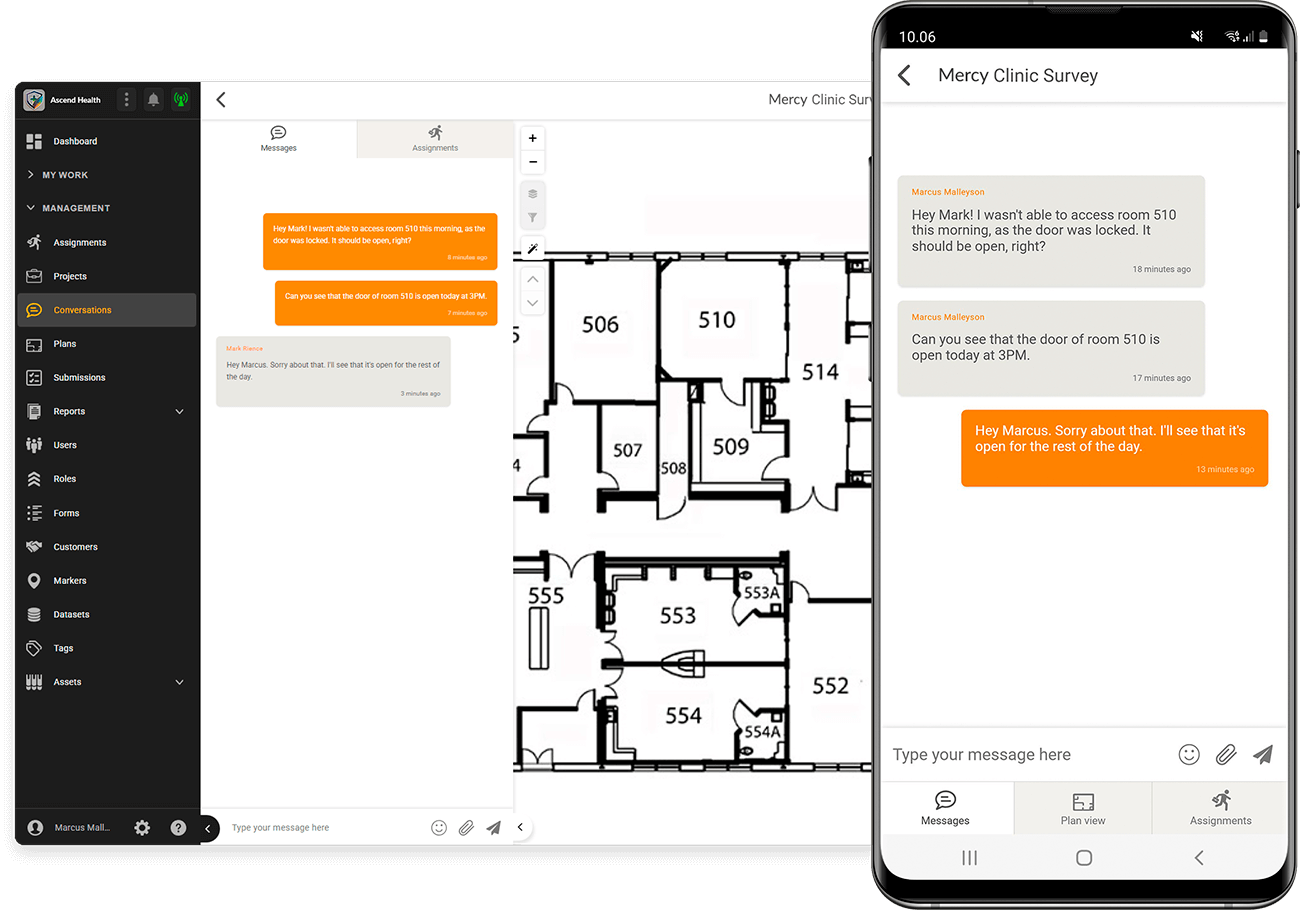
Surveys can sometimes be hectic and some in-location situations require your full attention and discretion. Punchzee allows you to capture findings quickly, and save them as drafts to be filled out with the necessary details and recommendations later.
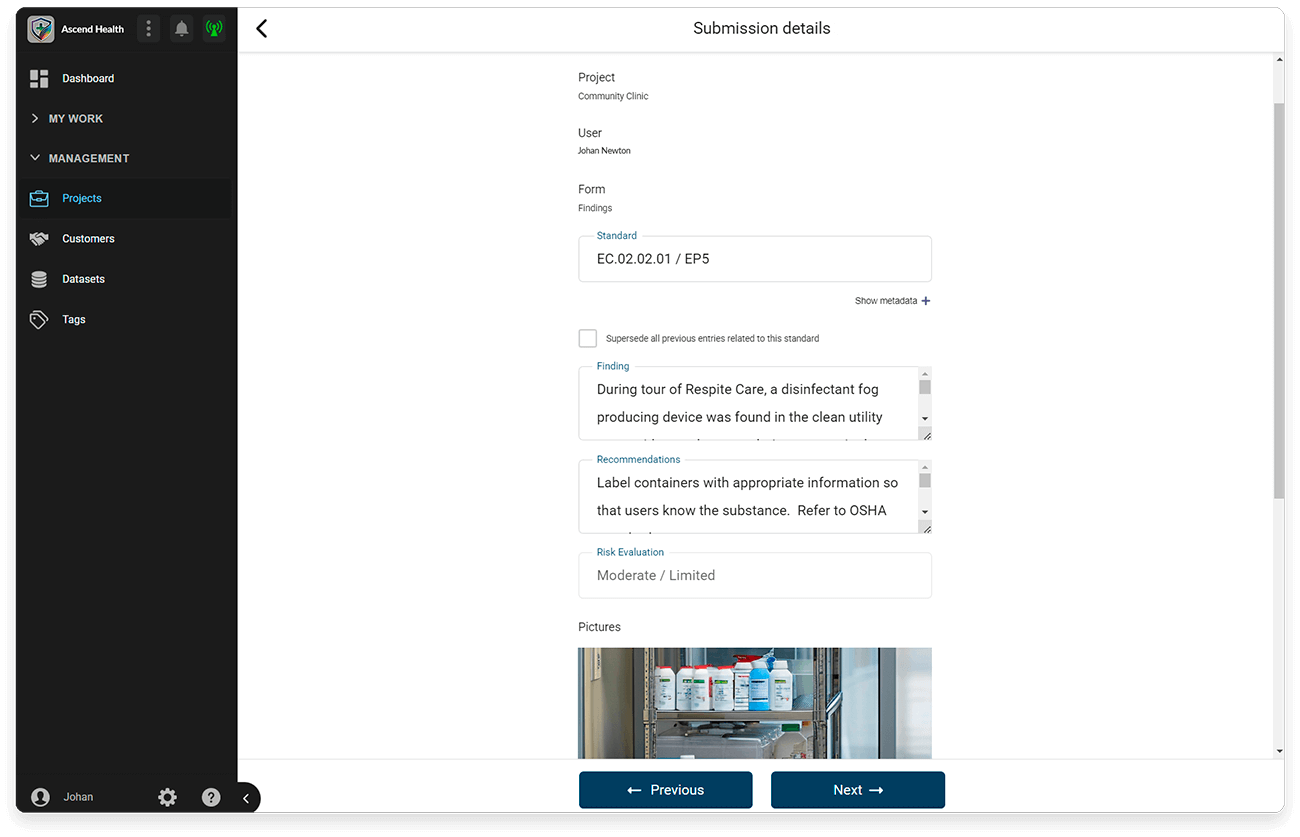
Generate and send professional reports to your clients easily. Reports include industry standard executive summaries and survey findings, which lists detailed findings with notes, recommendations, and images, and displays the compiled issues found within a risk matrix.
You can export each report in PDF or Excel formats.
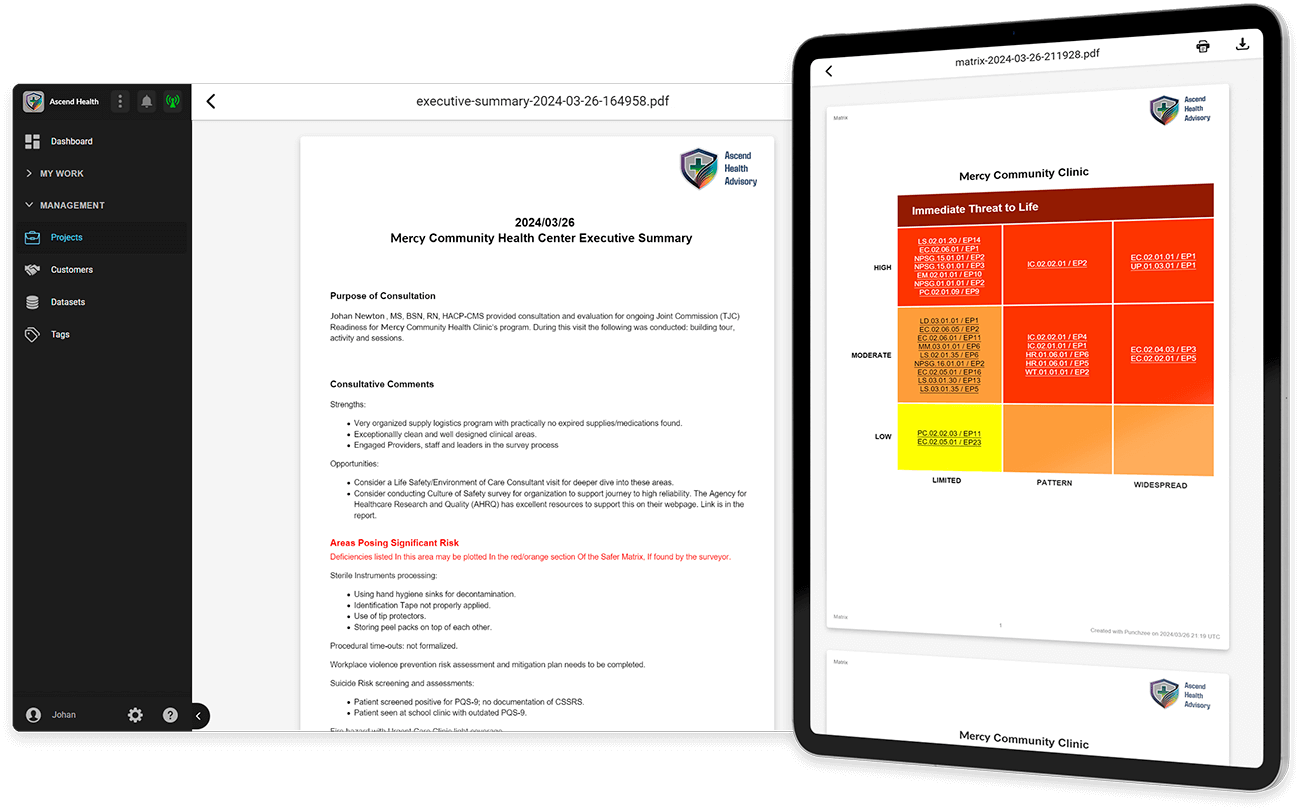
Punchzee was designed together with a major Healthcare Accreditation consulting company. Real business and user needs still drive the design and continous development of the app.
Even though Punchzee is more advanced and flexible than competing project management apps out there, it's still also cheaper.
See pricing
